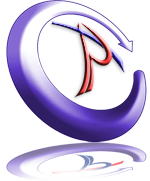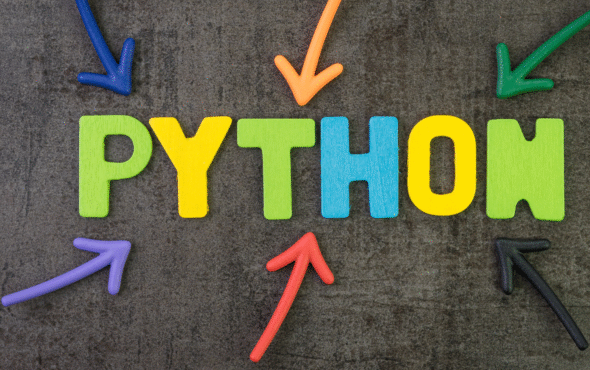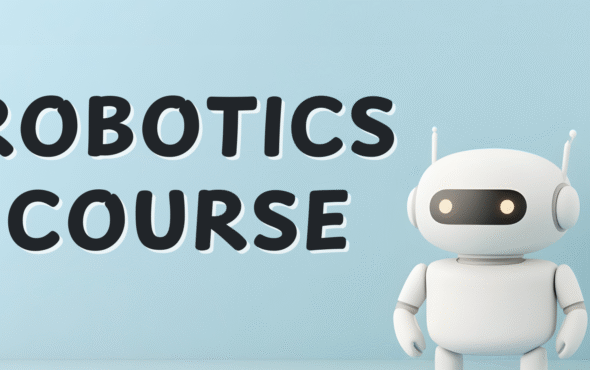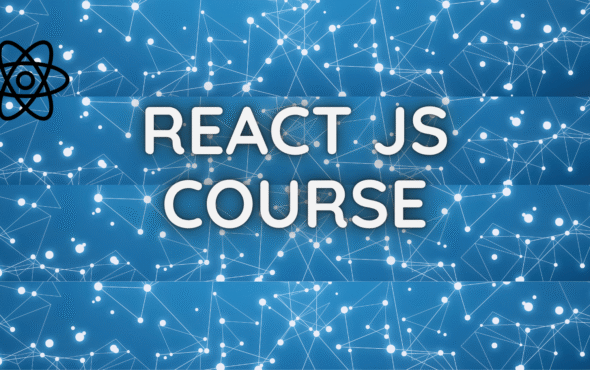About Course
This MS Office Course is designed to provide students and professionals with essential skills in Microsoft Word, Excel, PowerPoint, and Outlook. As one of the most widely used productivity suites, MS Office is crucial for academic, corporate, and administrative work. The course is tailored for beginners as well as intermediate learners and is available in both online and offline modes with flexible trainer support. Duration options include Short term – 1 month / Long term – 3 to 6 months, and a free course certificate will be awarded upon successful completion.

Course Duration Options
- Short-Term Training (1 Month): Covers MS Word, Excel, and PowerPoint basics with a focus on productivity and academic use.
- Long-Term Training (3–6 Months): Includes advanced features of Excel (formulas, pivot tables), PowerPoint design, and Outlook for professional communication. Ends with a project-based assignment.
Course Content
MS Word Basics
-
Creating and formatting documents
-
Page setup, styles, and templates
-
Tables, lists, and images
-
Proofing tools (spell check, grammar check)